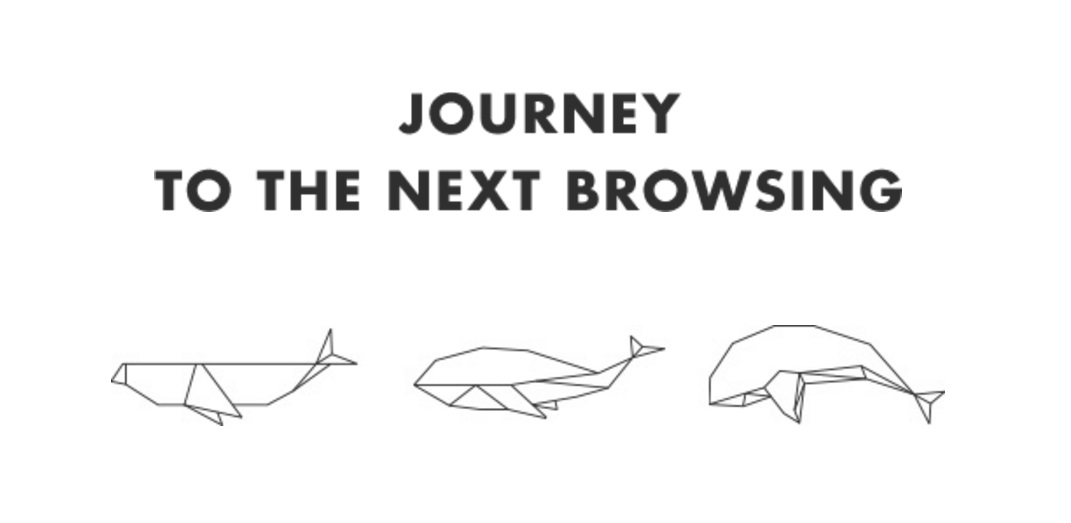
Whale was named after a sentence in a science fiction book, “the spacecraft was like a large whale.” Whale heads to become a spaceship that sails through the ocean full of information.
The most important feature of Whale is its omnitasking ability: being able to deal with various tasks within a single window. This allows the users to handle multiple tasks without opening several windows. The following characteristics contribute to this omnitasking ability.
First, there are couple types of screen modes one can choose from. First is the “site mode,” which allows users to save frequently visited websites in images. Second is the “analog clock mode” and this mode is exactly same as its name.
Second, there is a screen capture ability loaded as a basic feature of Whale. The print screen function is indeed functional in every computer. The capture ability in Whale allows users to specify the capturing area, making it more convenient to use.
Third, “Whale Space” function shows its omnitasking ability well. This feature allows users to divide the browser and open two websites without opening a new tab. Pressing the space key activates it. Whale Space can be efficiently used when looking into blogs or searching for details of a product when shopping online.
Fourth, Whale has a quick search ability, enabling users to easily search for information or definition when coming across something one does not know. With a simple drag and click, the quick search ability shows the search results and can even translate things.
Whale also has a feature of opening a mini mobile Naver browser. It exactly looks as a mini smartphone screen, apt to operate Naver applications such as Naver blog. The left side of the screen can be used to surf through PC versions of a website while the right side could be used to surf the mobile version. The speculation on why Naver decided to come up with their own browser differs between experts. The most persuasive explanation is that Naver decided to develop a browser that include features of operating system (OS). If Naver’s decision was developing a new OS, people would have laughed. Windows, Linux and Mac took over as the main OS in PC and Android and iOS took over as the main OS in smartphones. Naver did not have a place to stand. Instead, Naver decided to come up with a browser that includes several applications. The concept is similar to installing applications in a smartphone. Another reason could come from Naver’s confidence. Whale has lots of Naver’s services attached. Naver Weather, hot searches, Naver Music, screen capture ability, TTS, Naver Drive are the examples of Naver services provided by Whale. This shows Naver is confident enough to have these services attached and that more services could be added in the future.
м Җмһ‘к¶Ңмһҗ © нҸ¬н•ӯкіөлҢҖмӢ л¬ё л¬ҙлӢЁм „мһ¬ л°Ҹ мһ¬л°°нҸ¬ кёҲм§Җ


